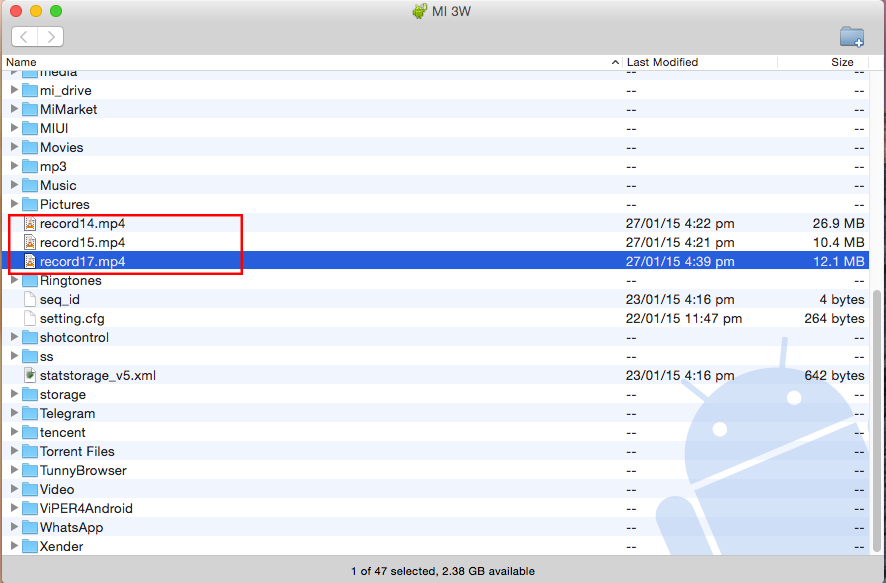There are many ways to record android screen , there are many applications those are capable of doing that but some of them requires root access . In this tutorial I am going to show you how you can use android sdk and tools to record android screen .
Prerequisites
- Android Device Running ” Kitkat ” or later
- System with android sdk installed
You can Download and install android sdk
and make sure that you’ve installed platform tools and you can access adb tool .
first start
and make sure that you’ve installed platform tools and you can access adb tool .
first start
adb$ adb devices
sample output :
$ adb devices
* daemon not running. starting it now on port 5037 *
* daemon started successfully *
List of devices attached
d66479a device
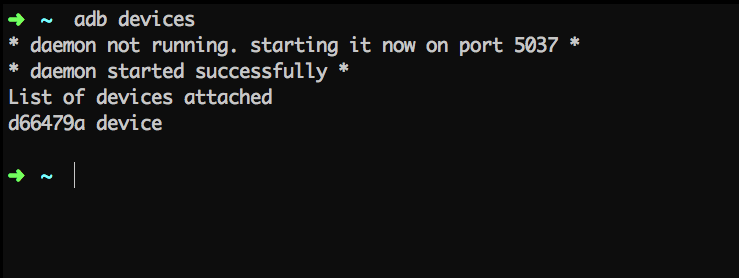
after that , you can see if any devices is attached with your computer , if not then enable developer option and connect your android device then try again . this tool record in mp4 format you can use vlc or any media player to play it quality of video vary device to device .
$ adb shell screenrecord /sdcard/record17.mp4
after that press
ctrl + c to stop recording . you can find that recording on root of your sdcard .